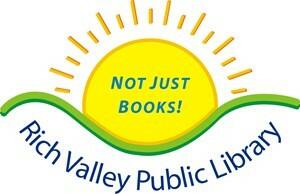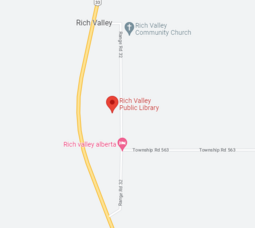PurposeThe Rich Valley Public Library Board endeavors to meet the needs of the community at all age levels by creating a balanced and representative collection of materials. The Internet enables the library to provide information beyond the limits of its own collection.The Internet is however an unregulated medium and there is little control over its users or content. While it offers a wealth of information it also enables access to some material that may be offensive or disturbing to some. The Rich Valley Public Library Board expects users to be sensitive to responsible use of this technology in a public place.Access Policy1. The Rich Valley Public Library Board will provide unfiltered Internet access to all library patrons. A membership is not required. The library is not responsible for the content or the quality of information accessed on the Internet. Parents, legal guardians or care givers are responsible for monitoring Internet sites and information accessed by their children.2. Internet information sources are not always accurate, complete or current. The library does not take responsibility for the accuracy, timeliness or appropriateness of information accessed on the Internet.3. Users are permitted to use portable storage devices such as flash memory drives to access files. Downloading software to computer hard drives on the public access computers is prohibited.4. The Public Library Internet may not be used:For illegal activity, to access illegal materials, or to access obscene material.(Section 163 of the Canadian Criminal Code defines the legal definition of Obscenity.To access materials which violate any Canadian federal, provincial, or local law.To access defamatory or discriminatory materials.To display overt sexual images.To send fraudulent, harassing or obscene email messages.For activities that present health or security risks.For assuming the identity of another person.To seek information on, obtain copies of, or modify files, data or passwords that belong to others.To compromise the safety and security of minors when using email, chat rooms or other forms of communication.Misuse of computers or the Internet will result in loss of computer privileges.Physical Access1. Users must have basic computer knowledge such as mousing and keyboarding skills.Library staff may assist patrons with internet use as time permits, but are unable to offer personal instruction. Information on Internet use may be offered by the library from time to time.2. Public access computers can be booked in advance or may be used on a first come first served basis. There is a time limit of one hour per day unless computers are idle.Wireless AccessFree wireless Internet access is available. The wireless network is compatible with 802.11b or 802.11g standard, and uses WPA encryption. However, when using any Wireless connection it is possible that information sent to and from your notebook/laptop computer or other wireless device may be captured by a third party with their own wireless devices and software unbeknownst to library staff. The library assumes no responsibility for the actions of third parties that may attempt to do this. If you are not sure if your notebook/laptop computer or other device has wireless functionality, please check with the manufacturer or supplier of your equipment. The Library assumes no responsibility for the safety of equipment or for notebook/laptop computer or other wireless device configurations, security, or data files resulting from a wireless Internet connection at the Rich Valley Public Library.Wireless ConnectivityAn encrypted access key must be obtained from library staff to access the wireless network. An encrypted key is a series of letters and numbers that you must enter when prompted to do so, in order to make initial connection to the library’s wireless service. Encrypted keys are changed on a regular basis to maintain an adequate level of security. The Rich Valley Public Library has tried to make wireless access as available as possible in our library, but you may encounter some “dead” spots in the library where wireless reception may be limited. No guarantee can be made that you will be able to make a wireless connection. If you have trouble accessing the Internet or staying on line please try a different location within the library. Library staff are not able to provide technical assistance.By choosing to use this free service, you agree to abide by the Rich Valley Public Library Public Internet Policy. Failure to follow policies and procedures will result in the loss of wireless privileges.Free wifi and public access computers.The Library has two computer and 4 laptops with high speed internet access as well as Microsoft Office comprising of Word, Excel and PowerPoint which are available to Patrons on a first come basis. We also offer wireless connection to our Patrons with a Library Membership.Photocopying $0.25Printing$0.25Laminating$0.50Fax (local)$0.50Fax (long distance)$2.00